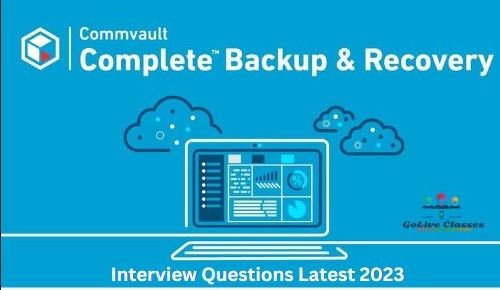
1.What is Intellisnap?
Its a snapshot process where the data is moved into the Internal Storage Array which is much faster.
So it basically replaces the conventional recovery process where there are multiple switches, while the data is being recovered from the backup disk to primary storage.
2.How does it work?
So Intellisnap brings the intelligence to the snapshot environment. It communicates to the (App)Host and then it communicates to the storage array for the recovery. And after the process is complete, it archives the snapshot.
3.What is Deduplication?
Deduplication writes the unique data to the Disk Libraries.It creates unique signatures for the data using HASH Algorithms.
4.What is HASH Algorithm?
Its a process of identiying the redundant blocks.Its applied on block of data after it is read from client machine and a unique signature is generated and written to the DDB.
5.What is Global Dedup and Partition Dedup?
Global Dedup provides common DDB that can be shared by multiple storage policies.
Single dedup is hosted in multiple media agents, so that if 1 Media agent is down the other media agent Partition DDB will be used for backups. (it becomes fault tolerent)
6.Can we move DDB to another Media Agent? If so how?
Yes, we can move.
Under Dedup Engines > Right Click > All Tasks > Move Partitions
7.How many max Partitions can we go for in a single partition dedup scenario?
For a single storage policy, 8 is the max number (recommended is 2)
To create a Partition dedup, select the partitions while defining the storage policy.
8.Do you do Dedup Restores? (How do you recover Dedup DB? or How do you perform Dedup Recovery/Reconstruction?)
I never worked on Dedup recovery, but I have little knowledge on how it is reconstructed.
By default the DDB will automatically recover when it faces any failures (you should enable under properties the option “Pause and Recover Current DDB”) (Nobody opts for “Seal and Start new DDB” option usually).
Manually:
Ensure that the DDB that you are trying to recover is in the Active State (only then we will be able to process the recovery of Dedup manually)
Go to the Deduplication Engines > Storage Policy Copy > Right click > All tasks > Recover DDB
3 Phases: *Restore phase During this phase cleanup of the current DDB location will take place.
*Add records phase During this phase the data on the disk library that is associated with the DDB is read to rebuild the DDB location.
*Prune records phase During this phase the data in the DDB is cross-verified against the CommServe database.
9.Can I configure Partition Dedup to Global Dedup?
Yes. Since Global dedup is the Mother Dedup, you can configure the Partition Dedup to Global Dedup.
10.What is the Default Block size of Dedup and can I increase it?
default block size of 128 KB and for Oracle the recommended is 256KB If you increase the block size the efficiency decreases
11.How do you configure Oracle Backups?
Install Oracle IDA and once the installation is successful the client computer should automatically be displayed under the clients.If it does not, from the client computers select the New Oracle Instance.
Give Oracle SID, Oracle User ID, Oracle Home Paths Assign the Storage Policy and Schedule Policy.
12.What is Control File? (Its located in OraData) (SP file is the dynamic file of the database and it has all the information of Data Files)
It’s the skeleton of the database.It’s a file that contains the information of the database and other logs.
13.What is an Archive Log backups? If we don’t do Archive Log backups what happens?
The Archive(/TLogs in SQL) Log Backups makes the database drives full and database goes into unresponsive state. So, to make sure the logs dont fill the database, the Archive (/Tlogs in SQL) Log Backup is performed. After backing up these Archive (/Tlogs in SQL) Logs, Commvault will truncate these logs.
14.How do you perform a restore of the Oracle Database? (where Dedup is enabled)
Select sub-client > (Job ID)Right click and select browse and restore > select the date range or point in time and select the data to be restored.
15.How many types of licensing are there?
Host Based Licensing and Capacity Based Licensing
16.What type of licensing you have?
Capacity based licensing (using Front End Terra byte(the sum of Full Backups of all the servers)) (300 TB)
17.How many parts of Capacity Based Licensing are there?
DPF (Data Protection Fundamental): You can only backup Filesystem + NAS
DPA (Data Protection Advance) : You can back up only DPF + DB + Apps + Intellisnap
DPE (Data Protection Enterprise) : You can back up only DPF + DPA + Matric Reporting (Its a Tool) + Vaulting
18.What is Host Based Licensing?
Irrespective of the size of the data you use, if you have 100 servers, you will be licensed for all the 100 servers
19.How are you performing/doing a DR for that? / What is commvault DR Backup?
After you setup the DR machine, you go to the Client computers in the Production Machine and select DR Backup and give the location of the DR Machine where you want the DRSET (It contains Commserve’s SQL files which are needed for recovery) to be stored.
Once the DRSET is stored/exported to a DR Machine, you initiate a restore through comm vault recovery assistant tool and mention the location where the files are stored.
After the recovery, we perform Name Change Operation
20.What is Name Change Operation and how do you do it?
It’s a process where you update the name of a DR Machine so all the Media Agents and Clients can communicate with the new machine.
Stpes:
From the Commcell go to the Control Panel
Under Maintenance, click Name Management and update new hostname(CommServe’s).
Explain the ways to restore data using CommServe?
There are two ways to restore the CommServe DB:
a.) One is DRSet (Directly restore the backup data from export location (Or) retrieve the DR backup that is present in a disk or tape and then restore the backup data)
b.) The other one is LiveSync
21.What is LiveSync/CVFailover? How do you setup LiveSync?
LiveSync is a process of replicating the Commserve to other DR locations (when services of one server is down)
Install SQL and CVFailovers components on Prod and DR servers.
Go to the Control Panel of Prod Server and select LiveSync.
In the LiveSync setup box we enable Commserve LiveSync and select Storage Policy(either LiveSync or CommserveDR).
22.What does a DRSET contain?
It contains the SQL Logs that hold information about the production commserve database.
23.What is SAP HANA? / What kind of Database is a SAP HANA?
It’s an InMemory Database
(Using the In-Memory computing engine, HANA processes data stored in RAM as opposed to reading it from a disk. This leads to instantaneous results from customer transactions and data analyses.
24.What are the JOBS that are started(Files are backed up) when you initiate a HANA back up?
Application Command Line backup(logfile backup) and the regular Backup job(datafile backup)
25.What PROCESSES/Services are started when HANA backup job is initiated in Commvault?
Name Server and Index server
26.What are Catalog files in HANA?
Catalog files stores information about data and log backups.
27.How do you perform the Restore for HANA?
Create a dummy database
Select sub-client > (Job ID)Right click and select browse and restore > select the date range or point in time and select the data to be restored.
28.Why do you need to create a Dummy Database before performing a restore in HANA?
Because the comm vault will restore the data on the dummy database
29.What’s the Size of your hana database?
200 GB ()
30.What privileges are required for hana db backup?
DB Cockpit previlidges (its a tool that you can use to monitor and administer DB) (platform-independent tool)
Backup Admin previlidges too.
31.What is global.ini?
global.ini has the Configuration details of SAP HANA
32.What is backint?
Its an API(application program interface) that communicates with SAP HANA to perform backup and restore.
33.What are persistent logs?
It’s a feature that ensures you have all log files so that you can successfully restore your database.
When you enable this feature: the Commvault Sftwr backs up the SAP HANA log files by using one persistent backup job for a specified period of time (the default is 6 hours)
34.What logs are backed up in Commvault?
Persistant logs (for HANA) (Frequency of Persistant Logs is 2 hours)
Archive logs (for Oracle) (Frequency of Archive Logs is 2 hours)
TLogs (SQL) (Frequency of TLogs is 2 hours)
35.How do we restore the HANA Data to a different instance?
Advanced Restore options > Restore Out of Place > select Destination Client > click restore
36.What is Application Log Backup?
This is triggered, when we trigger the Hana DDB Backup, it will automatically trigger the log backups and save the log backups. (The interval of the Log Backups will be defined in the global.ini)
HDB info (you will get the database name)
su hxeadm
HDB stop
HDB start
Log on to the SYSTEMDB tenant with the <sid>adm user: hxeadm
(Path: /usr/sap/HXE/HDB90/exe/)
Connect to the HDBSQL: hdbsql -i (SID) -d SystemDB -u SYSTEM -p <password>
To check systemdatabses
hdbsql SYSTEMDB=> select * from m_databases
Stop the tenant database
hdbsql SYSTEMDB=> ALTER SYSTEM STOP DATABASE HXE
Drop the tenant database
hdbsql SYSTEMDB=> drop database HXE
Create database for the restore purpose of HXE database
hdbsql SYSTEMDB=> CREATE DATABASE HXE SYSTEM USER PASSWORD “D@te4me123456”;
saphana@hxehost:~> sudo su hxeadm
Connect Database directly
hdbsql -n localhost -i 90 -u system -p D@de373pup304
How to create HDBUSERSTOREKEY
#su -<SID number>adm
#hdbuserstore -i set <Key Name> <client name><SID number>:<Instance number>,<client name><SID number>:<Instance number> <userid> <password>
-To verify given Information
#hdbuserstore list (Key Name)
OUTPUT: KEY <Key Name>
ENV : <client name><SID number>:<Instance number>,<client name><SID number>:<Instance number>
USER: <userid>
37.What is Storage Policy?
Storage Policy defines what data needs to be stored, at which location for a given retention period
38.What kind of Backups do you usually do?
SQL (Differential and Full Backups)
File System (Incremental and Full Backups)
VMWare (Incremental and Full Backups)
Oracle (Incremental and Full Backups)
39.What all are the policies that you maintain under Global Dedup? / How many Storage Policies are in your environment? / What are the different Retentions in your environment?
For Prod DB Servers, we have frequency of daily fulls with retention period of 30 days.
For Non-prod DB, weekly fulls with retention of 30 days
For File Systems Prod and Non-prod, we have monthly fulls and daily incrementals with 2 months retention.
40.What is Data Path? What is Mount Path?
Data Path is a combination of Media Agent and Libraries which is used by storage policy to perform backups
Mount Path is the File System Path through which the data is read/written to the Disk Library
If I want to restore for specific date how do you do it?
select the date range or point in time and select the data to be restored.
41.How do you Schedule a Backup Job?
Right-click on subclient > Select the Backup Type > In the Job Initiation section, configure the Schedule
***************************************** Secondary Copy ***********************************************
42.If I want restore the data from the secondary copy how do I do it?
Select sub-client > (Job ID)Right click and select browse and restore > select the content and click on Recover All Selected > go to Advanced Restore Options and select Restore from Copy Precedence.
43.What is Copy Precedence?
the system recovers data from the copy with the precedence number
44.What is Auxilary Copy?
Its the secondary copy, that holds the same data as the primary copy
Types: Synchronus Copy(automatically selected), Selective Copy, Inline Copy and Parallel Copy
***Inline Copy: The data is sent from the client machine to the Primary and Seconday Copies simultaneously (Incase if the secondary copy is not available the entire backup job will fail).
***Parallel Copy: Client Machine sends the data to the Primary Copy and the data is sent to the secondary copy from the primary copy itself(via Media Agents).
45.What is WORM Copy?
In Worm Copy, you cannot decrease the retention, but you can increase it.
46.What is Spool Copy? (there should be an Active Synchronus Copy)
Its a No Retention Copy, where the data is written from Primary > Disk Library > Tape Drives
Once the jobs are completed the data is deleted from Disk Library
47.What are Streams? How many streams are created while performing a Backup Job?
Streams are Logical Data Channels that connect the clients data to Storage Media By default we have 50 streams which can be modified
48.Can I increase my streams?
Yes. But it might impact other clients or media agents, becuase it uses the Network resources.
So, if you want to increase the streams, it’s recommended that you have a good Network Bandwidth
49.How are device streams different than data readers/data streams?
Data Readers/Data Streams carry the data from the clients to Media Agent (The data streams are setup on Subclient level).
Device Streams transfer the data from Media Agent to DiskLib (The device streams are setup over the Data Policy).
50.How do I increase my Backup/Restore Efficiency?
Increasing the number of Streams will enhance the Backup/Restore throughput.
51.What are filters?
Enabling filters will allows us to select what data needs to be backedup
52.What is Fill & Spill and Spill & Fill?
F&S will consume the free space in the mount path before utilizing another one
S&F will use the mount paths using the Round Robin and writes the data
53.What is Round Robin?
It uses alternate data paths, when the other data path is buzy
54.What is Indexing/Index Cache?
It’s a process of creating a file, for containing all the metadata of the data that is being backedup or is already backedup
55.How do you recover/restore the missing or corrupt Index Cache?
Index cache by dafault is stored in the Disk Lib and also on the client machine. So if one resource looses the information, we can restore it from the other resource.
To recover a corrupt index cache, we refresh the path where index cache is stored.
Refresh Process: Go to Cataloug Tab in the Media Agent’s Properties and change the Index Directory Path.
56.How do you migrate the Index Cache from Version 1 to Version 2?
To migrate data from Index V1(C10) to V2(C11), we need to upgrade the firmware of the commvault
57.What is the difference of V1 to V2? (CTree Database)
In V1, the database gets created at “Subclient” level (so if there are multiple subclients, multiple DBs are created)
But in V2, the database is created at “DefaultBackupSet” level (DefaultBackupSet have multiple sublclients, yet only one single DB is created, because its created at the DefaultBackupSet level)
AND
In V1, a CTree database is created for every Full Backup (so the logs of Incremental will be commited on the previous Full and the next Full will create a new CTree DB again)
But in V2, single CTree database created on the first Full Backup itself (so the logs of subsequent Incremental and Fulls are committed on the same first CTree database)
58.How do you check logs in Commvault?
Right-click on a client> View > click Job History. The Job History Filter dialog box appears.
From the Data Management Job History tab
Right-click a job, and then select View Logs.
59.What is a Datastore and how is it presented?
It is repository which manages data
The datastore is presented through Zoning and Allocation process.
60.How do you configure VMWare?
Install VSA(Virtual Server Agent) component on ESXi(MA) or VM and goto Client machine(VM) & register it(in Commcell)
Give the credentials and add the Proxy Server.
In the Commcell, right click on the Sub client and select the content to be backed up.
Assign Storage and Schedule Policies.
61.How does the Backup happen in VMs?
Once the backup is initiated, Media Agent contacts the VCenter and takes the snapshot.
The snapshot is backed up to disk via VSA. And once the backup is completed, the snapshot is deleted.
62.What are the different Transport Modes? (Explain All)
SAN Transport, NBD, NBDSL (MA) and Hotadd (One of the VM, within the ESXi cluster)
63.What is SAN Transport Mode and it’s Pre-requisits?
In SAN Transport mode the data is presented through the datastore and is written to disk library using VSA
Prerequists is that, the VSA should have access to the datastore, so the data resided on the VM disk can be read
64.What is NBD(Network Block Device)and NBDSL(Network Block Device Secure Layer)?
Its a transport mode where the data transfer happens between the Proxy server and ESX server over the network.
65.What is Hotadd?
In Hotadd we install VSA on one of the VM’s which reads the snap locally and writes to the MA (via Network).
(OR)
In Hotadd mode, the VSA is installed on a VM, which is residing on the ESX server.
The VM disks are automatically mounted to the proxy, so they can be accessed locally.
66.What are the Ports used in VMWare backups?
902 (Communication for ESXI)
445 and 443 (HTTPS)
General Port Numbers used by Commvault
8400 (CVD)
8401 (Event Management)
8403 (Tunnel Port)
80 (HTTP)
443 (HTTPS)
(Zoning/Allocation is a process of connecting the target server to the source server)
67.How do you configure SQL Backups?
– Install SQL IDA and once the installation is successful the client computer should automatically be displayed under the clients.
– If it does not, from the client computers select the New Client and click on SQL (and Enable Auto Discover option from the properties).
– Go to SQL Subclient properties and give the database credentials and select what content needs to be backedup and Apply the Storage Policy and Schedule Policy.
68.How do you perform a restore of the SQL Database? (where Dedup is enabled)
– Select sub-client > (Job ID)Right click and select browse and restore > select the date range or point in time and select the data to be restored.
69.What is Log Storage Policy for SQL?
– it specifically stores SQL logs in mentioned path (when we assigned Log Storage Policy)
70.What is the difference between Normal Storage Policy and Log Storage Policy?
– By default normal storage policy will back up the SQL logs as well
– If Log storage policy is assigned, it specifically stores SQL logs in mentioned path




